Get ready to grab another slice as the baked dish is the name of the next android version. Android 9.0 Pie is here, right out of the oven, and it’s coming to a phone near you soon. Here’s everything that’s new in Android 9.0 Pie, its features and also a guide on how to update the version.

Google’s Pixel and Pixel 2 devices are the ones which will be receiving the newest version first with Android One smartphones following towards the end of the year, as well as any other device that was eligible to partake in the Android Open Beta. After that it’s all based on when the manufacturer and carrier want to issue to update. Essential has already rolled out the 9.0 update for its only phone.
Few NEW FEATURES
Powered by artificial intelligence
Google believes strongly that your phone should be intimately yours, and should adapt to your life, rather than the other way around. Android 9.0 Pie is bringing several features powered by artificial intelligence (AI).
ALSO READ: Ola is planning its entry in UK market
These additions are general quality of life improvements, so don’t expect them to drastically change the way you use your phone. App Actions is a new feature built into the App Drawer, suggesting actions based on your typical smartphone habits.
New ways to navigate your phone
One of the biggest changes facing you immediately in Android 9.0 Pie is the new system navigation. The traditional Android navigation buttons have been replaced with a small pill-shaped icon at the bottom of the screen. Swipe up from the bottom to see your Recent apps, and a full swipe up will open up the app drawer. Swipe the pill-shaped home button to the right and you can quickly swap back to the last app you were using. The back button still remains, but only when you’re in another app. You can tap the pill-shaped button to go home, and pressing and holding it will open Google Assistant. Android 9.0 Pie also brings a few new gestures, including holding the Power and Volume Up buttons to prevent ringing, and the option to silence your phone by turning it over.
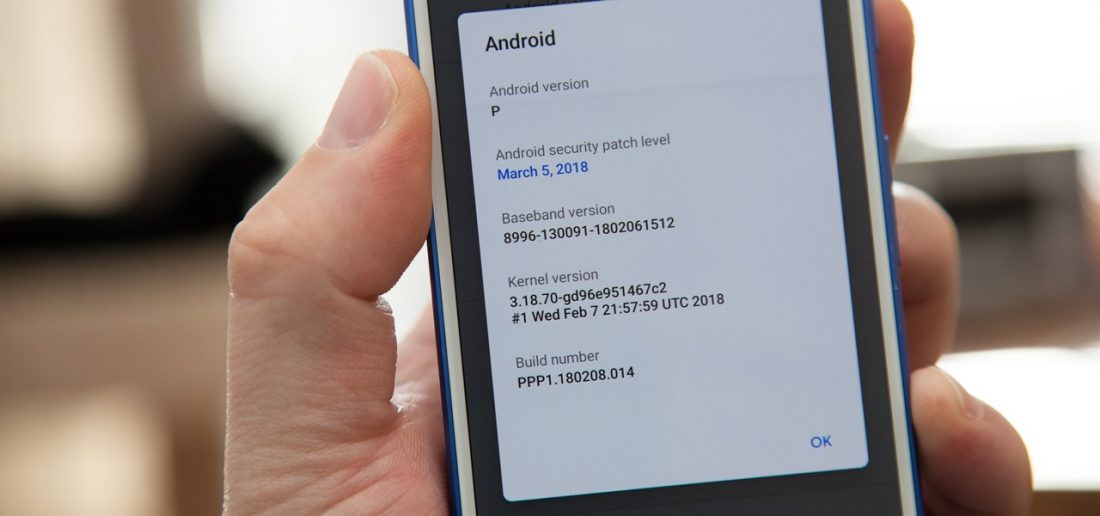
Digital Wellbeing
Next feature is the Android Dashboard — a feature that helps track the amount of time you spend on your device. With Dashboard, you can see how long you’re using your phone to send messages, stream content, surf the internet, or even make calls. You’ll also be able to set up screen time limits for specific apps, like YouTube, and even receive recommendations to take a screen break. Also new is Wind Down Mode. With Wind Down Mode, you can tell Google Assistant when you would like to go to bed, and it will automatically put your phone on Do Not Disturb mode and switch your screen to gray-scale over a period of time.
Do Not Disturb improvements
Do not Disturb is now much simpler to use. Tap it once and you won’t see or hear or feel any new notifications coming in. This facility is excluded for alarms. The new version has many more features. Installing the latest version of Android is easy as pie: Simply go to settings > About phone > System updates > Check for updates > Download and install.
Once your phone finds the update, it will download and eventually install it by itself on your phone. We recommend you charge your phone to at least 50% before you attempt to update your device.
ALSO READ: Walmart plans to hire 1,000 more people









