WhatsApp is undisputedly the most widely used instant messaging app today with a humongous customer base of over 1 billion active users.
One of the key developments on the platform has been the rollout of Delete for Everyone feature recently. Some also call it the Recall feature.
This feature provided users with the possibility to delete any sent but unread messages that they might have done mistakenly or no longer want the recipient to read anymore.
But what is more interesting here is to question whether the deleted messages really disappear from the phone? Regarding this, a distinct report has now challenged that WhatsApp messages that are deleted really remain on the device and can be readily obtained.

The major Android blog Android Jefe has claimed this stand and reports that the deleted messages are justly present in the notification log of the device.
It clearly mentions:
What we found is that the messages are stored in the notification register of the Android system. So, it’s just a matter of entering that record to see the messages that the other person deleted.
Which literally translates into the fact that the recipient can easily locate the deleted messages notwithstanding whether it has been deleted from sender’s end.
So, here’s how you can read the deleted WhatsApp messages that the sender is revoking and not letting you know:
First, you need an Android device and then to download the third-party app named Notification History from your respective app market, which is obviously the Google Play.
After downloading the app, users will have to search the message in the Android notification log. It is even easier for those users who are using third-party launchers like Nova Launcher etc.
The notification log can be reached outwardly the requirement for a supplementary app just by long pressing the home screen, and then tapping on Widgets.
Here’s the process flow:
Widgets > Activities > Settings > Notification log.
In case you are running on stock Android, a Settings widget can give access to the notification log as well.
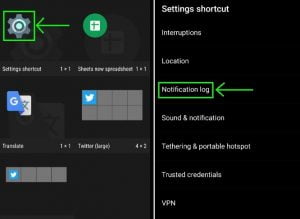
However, the notification log only stores the recalled messages on the device unto it’s rebooted. Once restarted, the log is refreshed and cleared.
Furthermore, the process has a stipulation that only the first 100 characters of the deleted message will be visible. This feature is accessible only to Android users running Android 7.0 Nougat and above.
Accessing any sort of revoked media files via this method is also a no-go.









