Apple iPhone users will now be able to use dark mode on Instagram. Instagram has been testing this feature for quite some time. The company has now started rolling it out. iPhone users around the world can now enjoy Instagram’s dark mode. Instagram Dark Mode is already available for Android smartphones. iPhone users can change the look of Instagram by turning on the system-wide dark mode feature of the handset. There is no dedicated manual button to darken the theme of Instagram. Apple’s latest iOS 13 does the same.

This new design of Instagram changes the entire background of the app from white to black and dark gray. While the entire background of the Instagram feed has been blackened, the permanent bar at the top of the app has now turned dark gray. iPhone users will also now see a combination of black and gray in the Instagram direct message screen.
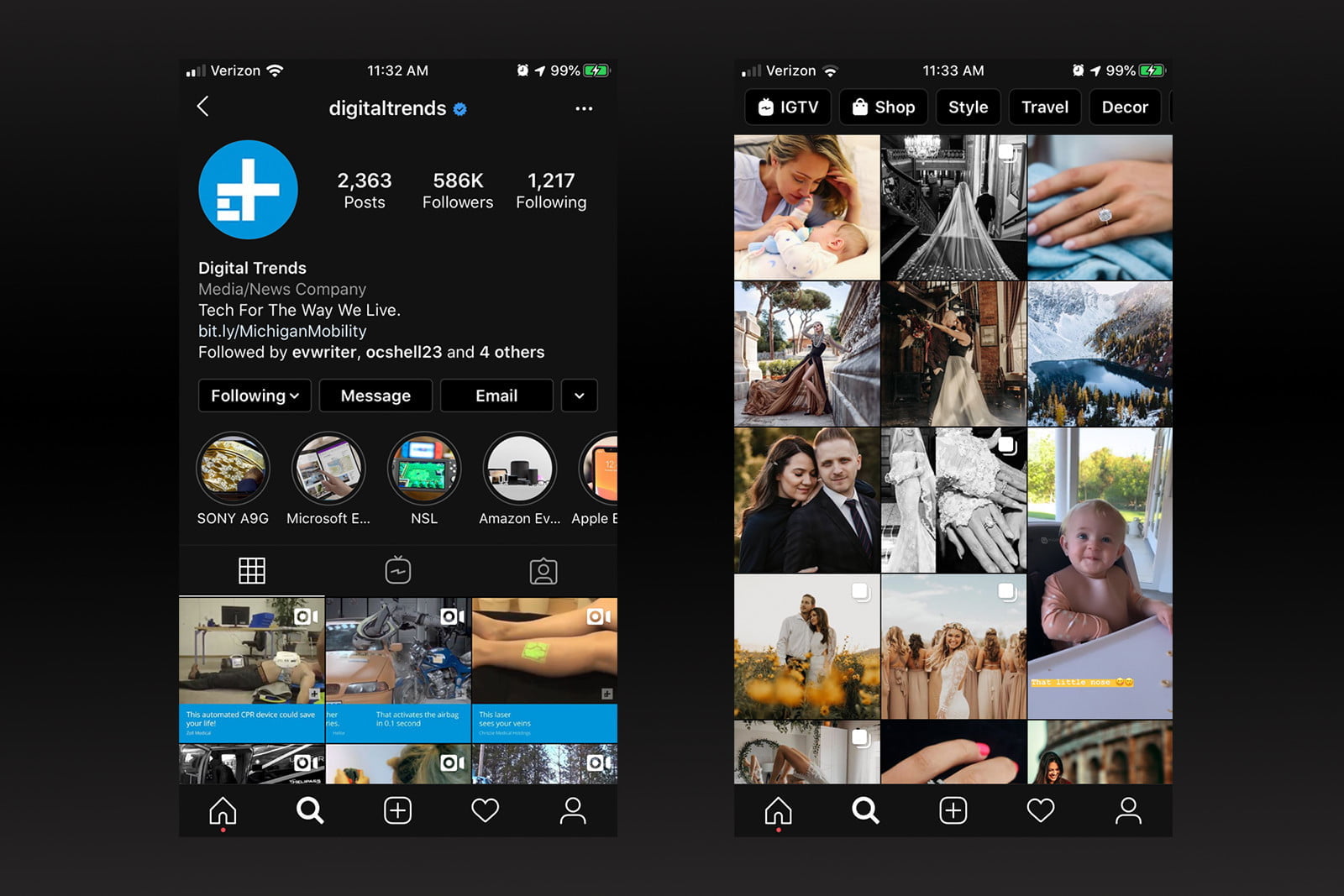
How to activate dark mode
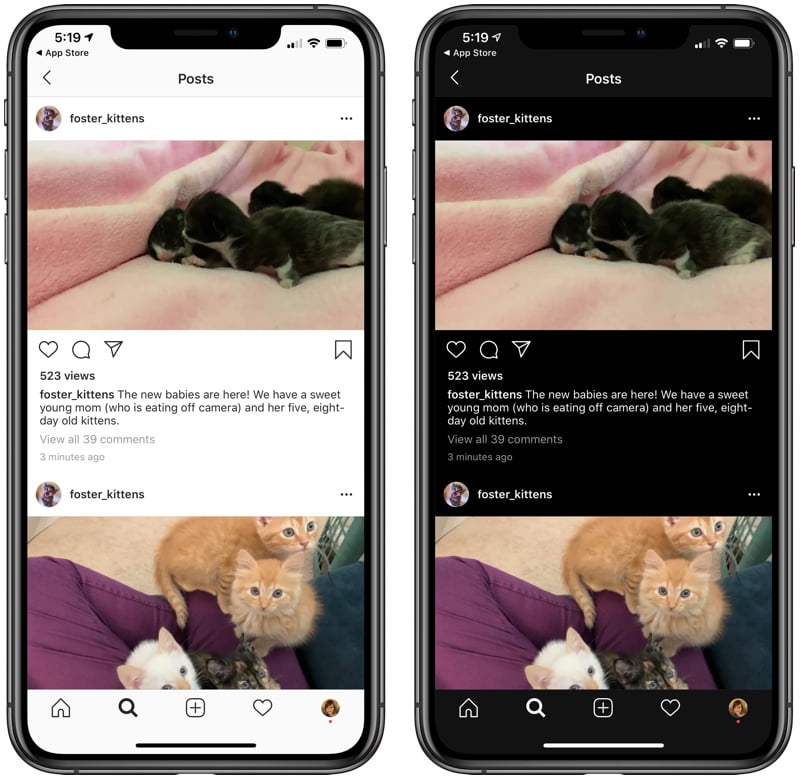
Activating Dark Mode on iPhones is extremely easy. You can enjoy the dark mode of Instagram on the iPhone by following the steps mentioned here.
1- Update the Instagram app on your iPhone with the latest version (114.0).
2- Turn on the settings on the iPhone.
Go to the Display and Brightness options.
4- Tap on the dark option below the appearance.
After doing these steps, when you open the Instagram bar you will see it in dark mode.

Moreover, some changes are being made to the Instagram app. The most discussed thing in this is the removal of the ‘Following’ tab from Activity Feed. This means that now users will not be able to go to the Activity tab and see which photo they like, which photo they have liked, which post they have commented on and what new profile they have followed. That is, now you will not see the activity of your friends.









