There are almost millions of Facebook Messenger users, but do they really make the most of the app? Since Messenger became an app of its own, Facebook has added multiple functionalities to it to make it stand out. There are some pretty cool hidden features of the app from GIFs to innovative ways to write to addicting games.
Here is some of the stuff you can do with Facebook Messenger
Using Messenger on the computer
Just go to Messenger.com signing in with your Facebook account and you can message your friends on your computer without being distracted by your News Feed. You can access previous conversations and the desktop messenger looks exactly like the Messenger page but doesn’t have the Facebook search bar at the top of the screen.
Send or request money
Since the past few years, Facebook has been letting users send and receive money. You can connect your credit card to the app and send or request money from your friends. If you want to use the feature just link your debit card via Profile> Payments> Add New Debit Card. To send and request for money just enter a chat with a friend and hit the plus sign in the bottom left corner and by choosing Payments you will be able to enter the necessary amount.

Adding friends with your profile code
Whenever you want to add someone to your Facebook Friend list instantly just let them scan your unique profile code. Just tap your profile icon which is in the top left corner and tap the large profile picture that appears in the center of your screen. Then tap My Code to display your unique code and Scan code to scan someone else’s.

Chat with Bots
So if you are tired of human interaction how about trying Messenger’s bot army. They will send you news, play games, help you place orders and keep you company with much more. Just tap Discover in the bottom right corner and start a conversation with any bot that you prefer.
Play Games
With a list of addicting games on Facebook from Words with friends to classics like Pacman and Snake, you play all of it with Messenger. Start a conversation, tap on the plus sign and select games if you wish to challenge a friend or group of friends.
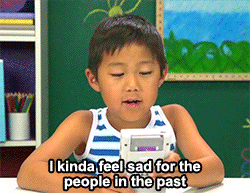
Secret chats
Facebook Messenger allows you to start encrypted conversations that nobody outside of it can view, not even Facebook or government. It uses end to end encryption like Facebook’s Whatsapp. For this tap secret in the top right corner and start a conversation by selecting a friend. Tap the clock icon to the left of the text box to actually make your messages disappear after a point of time.

Customize conversations
You can totally customize the way you chat with your friends on Facebook. Open a group chat and then tap the name to open up customization options. You get options to change your group’s color, set a group emoji or give your friends nicknames.
Share a bunch
Messenger has a lineup of integrated third-party apps with which you can send pretty cool stuff in just a click with your friends. For your travel plans, you can search for hotel and flights with the Kayak extension and share them. Share recipes with the Food Network extension or restaurants from OpenTable or share songs from Spotify.
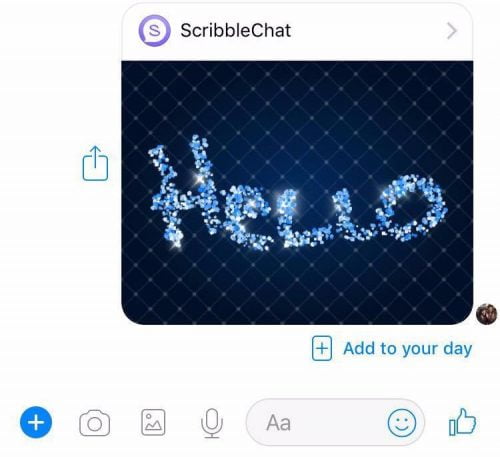
Scribble Chat
It turns your chat messages into fun 3D animations and has 42 animation options. Just open a conversation and tap the plus sign then swipe left to select Scribble Chat.
Send an audio recording
With audio recording, you can send a song that you are listening or share a birthday greeting in the most fun way. Start a recording by pressing and holding on to the microphone button you see to the left of your text box. Let go of the icon to end the recording and send it or drag up to cancel the recording.
(Photo credit: androidpit, Giphy)









