You never thought juggling—a term typically held for circus clowns or the party trick you tried to learn in college—would be something you practice daily.
Yet, as an entrepreneur, juggling is something you have to constantly practice in order for all balls, bowling pins, and rubber chickens (so to speak) of different sizes to not drop around you.
Ultimately you want to find yourself in that sweet spot of productivity—the intersection of being both efficient and effective.
To help get there, have a look at these 10 must-have apps that can help boost productivity, increase focus, and foster better time management practices for every entrepreneur out there:
1. Rescue Time

You’re used to product or customer service reports providing you insight on how to optimize your operations, so why not get a regular report on how you spend your time online to optimize yourself?
RescueTime is a free tool that runs in the background of your mobile and computer, and keeps track to variables like overall time spent on different apps and websites, categories of use (such as perusing news sites, using social media, sending emails, communicating over Slack, etc.), and tracks overall productivity. For instance, you know you check Instagram a lot, but who knew that it ends up costing you 45 minutes on average a day? That adds up to some serious time over the course of a week.
RescueTime encourages users to set attainable goals to help you prioritize what actually needs to get done, such as spending 30 fewer minutes a day on email. If you really want to kick that YouTube habit you can set an alarm that informs you when you’ve spent more than a certain amount of time on the site.
If one more dashboard sounds like the last thing you want to be added to your bookmarks, simply open the weekly email report that summarizes your usage for the week and goal progress. What about the daily activities that are offline, like meetings or phone calls? The premium model ($9/month or $72/annual) offers that plus a few other features not available on the free model like unlimited report history.
2. Focus

You know how it goes. You’re finishing up a presentation for the meeting tomorrow, but then the urge to check Twitter or scroll through Reddit hits. You tell yourself a five-minute break would do you some good, but then an hour later the presentation is still half-finished while you’re deep into cat videos.
Focus is a fairly simple yet effective Mac menu bar app that invites you to block distracting websites and apps. It also has some extra elements like motivational quotes that pop up when trying to access one of the blocked sites. The tool is entirely customizable so you can use the timer like normal, set the timer as a pomodoro timer for short segments of focus time, or schedule longer blocks a part of a daily schedule.
If you really want to get down to business, choose “hardcore mode” so preferences will lock and you cannot be tempted to disable. Give it a free go for two weeks, then a single license for one Mac will cost you $19.99.
3. Calm

Being able to quiet your mind, focus your attention, and breath consciously can foster a Zen attitude and environment that allows you to tackle tasks without the chaos of your mind running a million different miles a minute. That’s why an app like Calm may seem outside the realm of your business, but can actually improve cognition, memory, and attention. Guided meditation activities on the app range from three to 25 minutes, or you can try out different breathing exercises and the 10 minute “Daily Calm” program. The free app is available for iPhone and Android.
4. Toggl

If any part of your business involves tracking your billable time for clients, you need to ditch the old school spreadsheet (of which you then spend time converting into an attractive invoice) for an easier tool. Toggl is an easy to use time tracker that also allows you track progress on projects. You can toggle (get the name?) it on when working on a project and if you forget you can add it in later. One of the app’s unique benefits is the “big picture” it present illustrating how profitable (or not) each of your clients and projects are. The basic plan is free and then there are three premium levels starting at $9/month.
5. Times Up
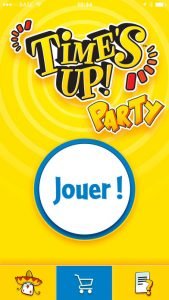
When you’re taking meetings and running errands all over a city you try to estimate how much time it will take you to get there. Most of us do this naturally, but can wildly miscalculate if traffic is stuck or there’s construction blocking the quickest path.
Times Up acts as a sort of personal travel assistant to help you get from the client meeting to picking up the dog from the groomer without the guesswork. The app utilizes your mobile calendar of choice and boosts it by telling you exactly how much time it will take to get there regardless if you’re travelling on foot, bicycle, public bus/train, or by automobile. It checks traffic for you and automatically sends you travel alerts telling you when you need to leave to make it to your destination on time.
6. MobileDay

MobileDay promises one-touch dialling into all conference calls. Allow the app access to your mobile calendar and so long as you have the conference call number and passcode a part of the calendar event MobileDay takes care of the rest. It even validates the call info in advance of the meeting and sends you helpful reminders.
It works regardless if you’re the host or just a participant on the conference call. If connectivity drops on your cell phone the app make it easy to reconnect again with just one click. There are a free version and a business version with added features for $14/month (billed annually).
7. HelloSign

Anyone who has ever had to deal with electronically signing a PDF knows that a task that seems like it should be simple is inevitably difficult. HelloSign makes handling agreements or contracts easy without having to do the whole print, sign, scan (usually multiple times), and email/fax shtick. The app allows you and your clients to easily (and legally!) sign any PDF with an experience optimized for mobile, so there are minimal time delays.
HelloSign also has customization features, like adding business branding and unique signature requests. Plus, you can feel good about the platform’s security features including user authentication, permission controls, and data privacy protection. Pricing ranges from free (one user) to $40 (one to five senders)
8. Calroo

If you’re an entrepreneur and you have all of these tools to help with your business operations and optimization, that’s great, but what about your personal life? Business owners with a busy family can also look to apps that help reduce stress and increase organization within the family unit. Because let’s be honest, if you have a couple kids in multiple activities and a partner who also works full-time, sometimes it feels like running your family is more work than running your organization.
Calroo is the calendar app (with in-app messaging and a clean user experience) that you needed and wanted yesterday. It’s dedicated to helping you easily delegate family duties between parents (and older children if applicable) like chores, grocery shopping, and taking the dog to the vet. Currently, the iOS app is free and the Android beta version will be available soon.
9. Xpenditure
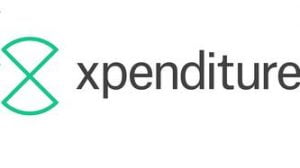
When you run your own business you should keep track of certain receipts for tax purposes – which can get messy and unorganized fast. Belgian company Xpenditure developed a cloud-based platform that overhauls the tedious expense reporting process, makes it paperless, and accessible in real time.
This means spending unnecessary hours sorting through your box of crumpled up papers, every time you need to file taxes, will no longer be necessary. One-click scanning of receipts via the free mobile app pulls all the relevant data, but also allows the user to specify a category or specific project tag.
Take advantage of Xpenditure’s data insights to better determine spending trends and shape accounting policies. To that end, your company’s accountant can also set alerts for when submitted expenses fall outside of the scope of covered expenses. Xpenditure pricing starts for the individual at €4.27/month; up to 50 users is €5.83/month.
10. TextExpander

Whether it’s replying to emails, communicating with customers/clients, or writing content for the company blog you’re definitely writing in at least some aspect of your job. TextExpander is a nifty tool that auto-expands pre-determined text from a short text trigger. So, a few keystrokes can allow you to insert text “snippets” from a repository you build (over time) from emails, boilerplate copy, and general customer service responses and the like.
One of the fun aspects of the cross-platform tool is it keeps track of how many snippets it’s expanded for your, how many characters it’s saved you from having to type, and how many hours you’ve gained at an average WPM rate by using the app.
For working teams, snippets can be shared easily with employees so everyone is on message. Think of this app like how Google search automatically suggests searches from the first part of a phrase you type…except smarter and personalized to your business.
TextExpander advertises the average user saves an hour per week using the tool, which can add up pretty fast when your time is literally worth money. Pricing for the individual version is $3.33/month (billed annually) and $7.96/user/month for the team version (billed annually).









