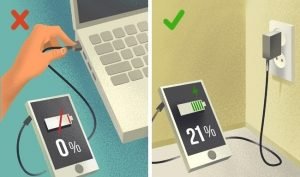Smartphones and gadgets have now become a part and parcel of our daily-day life. And their sudden death causes a gap in productivity in both our professional and personal lives.
Here are a few simple tricks to last your smartphone longer than it usually does:
Charging the battery
Modern lithium-ion and lithium-polymer batteries have no memory effect, so phones, tablets, and laptops need to be recharged without waiting for their energy bar to drop to zero.
The reason for this is that many manufacturers measure a battery’s life by the number of its full discharge cycles (usually around 400-600 cycles).
Therefore, to increase your smartphone or gadget’s battery life, you should recharge it more often. The best option is to do it each time the battery power indicator drops to 10-20%. This will increase the number of discharge cycles up to 1,000-1,100 cycles.
Temperature control

While using a laptop, don’t put it on your knees or bed. The device’s ventilation openings must remain unobstructed to prevent overheating. The abstract solution is to use dedicated laptop stands.
Handling The Monitor

Make sure to keep your laptop or PC’s monitor away from direct sunlight. Prolonged exposure leads to fading of display colours.
Be very careful when handling the monitor — this part of your laptop is very vulnerable. Do not touch the screen with your fingers to avoid leaving permanent dark spots.
To wipe the screen, it is better to use special lint-free wipes. Whatever you do, do not use window cleaning liquids — they contain ammonia, which can irrevocably damage the screen.
Voltage

If you’re living in a place where voltage variations are regular, next time you buy a PC or laptop, purchase an Uninterruptible Power Supply device to protect your new equipment.
Removing Dust

If you carry your smartphone in the main compartment of your handbag, its ports can become clogged with dust and small debris which might cause problems with the connection.
To remove the trash, turn off the phone and carefully clean the ports with a toothpick, having first coiled a piece of soft lint-free cloth around its end.